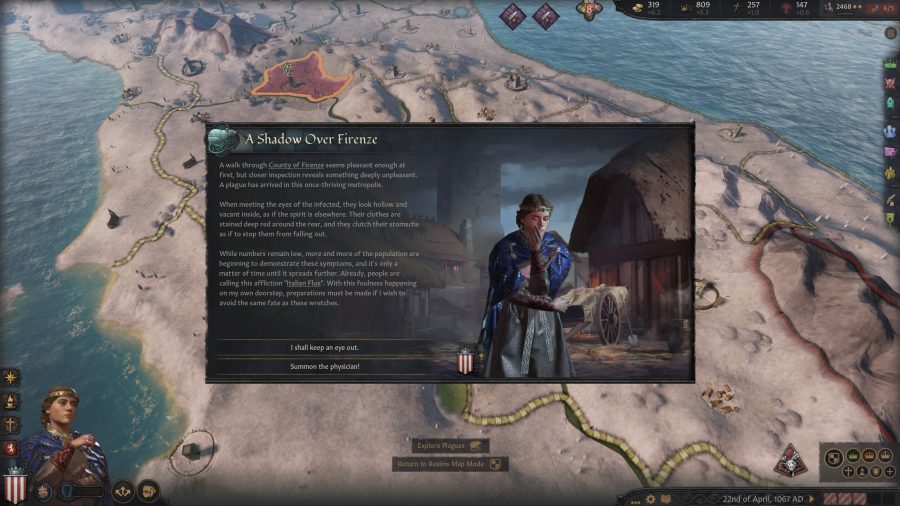We have all had a fairly recent brush with a nasty disease spreading across the Globe, but back in the day when the OG pandemic hit in the Middle Ages, staying out of Starbucks may not have saved you.
As much as we learned about social distancing and face coverings, some of these techniques were also in play around the time of the Black Death / Bubonic Plague – villages and townsfolk tried to isolate themselves and then had to venture out, would have covered their faces and tried to protect themselves with oils and balms, even though they would not have understood about airborne transmission.
Anyway, citizen science lesson over. A while back we ran a story on how plagues, maladies, and general diseases were set to sweep across the Crusader Kings Universe in the latest update. Now it is here and plagues and pestilence are wreaking havoc across our games. So what do we do? Can we stop the Black Death in its tracks and continue our bid for global domination, or do we need just write off a decade or so and hope we come out in semi-decent shape on the other side?
How to beat the Black Death
Well, the easiest way to do it is not to buy the new Legends of the Dead expansion DLC as it comes as part of that, but as tactics go, that is a pretty lame one.
You can’t get away from everything else though as other diseases, well they have been added to the base version anyway.
To prepare your lands for the coming of the Plague you will need to keep your eye on the new Plague map by checking to see if rumors of disease are spreading. Here you can see and track the movement of disease as time moves on.
Should you unexpectedly get hit by a disease local to you you will spot a rat icon at the bottom-right of your play screen. Click on the rodent and it will tell you what you are up against and how potent it is, along with a current running death toll. The rat is not the bearer of good news.
As we don’t have access to a speedy vaccination programme, plagues hit hard so we have to act fast.
To start with we need to get our Court Physician to ‘Control Plagues’ – the better the Doc, the more effective this will be across your land,
Two new buildings for dealing with the disease onslaught come with Legends of the Dead – Burial Sites and Hospices. People who catch the disease are taken to the hospice and help prevent it spreading whereas burial sites help control disease spread by removing the infected bodies quickly and disposing of them.
To protect yourself and your Capital City you have a couple of options. You can head to the country with your family away from the Walking Dead to try and keep yourselves healthy but does not look good for your people who need strong leadership at the time. You don’t really need a rebellion during a plague so think carefully before heading for the hills.
You may also choose to isolate your capital, close the gates, and try and keep disease at bay that way. Again this comes with a hit but if things are getting desperate it may be your only hope of riding out the Black Death.
How to turn off the Black Death
Of course, if you don’t want to deal with the Black Death at all, and would rather concentrate on the more regular gameplay, you can head into the menu and find the option marked Black Death Circumstance. From here you can set your own conditions for the Plague, such as dialing it and other diseases right down.