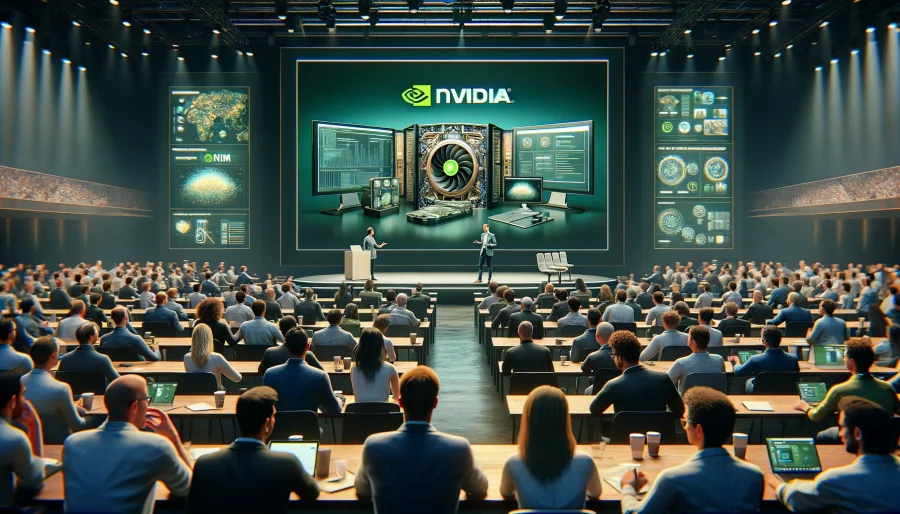The Galaxy Watch 3 just recently got a new update that can enhance its Sp02 function to give its accuracy in its tests.
The Galaxy Watch 3 is one of the first watches to give consumers Sp02 function in a smartwatch and the company has tried to improve it many times before. A huge amount of updates made by Samsung were designed to enhance the Sp02 functionality. The latest update is a security one in India named R845FXXU1DUE4 and is 77MB in size. Here’s how to install it.
- Open the Galaxy Wearable app and make sure that your phone is connected to the smartwatch
- Scroll down all the way
- Select Download And Install Software Update
- If an update is present, select download
- Allow it to update
Hopefully, this update will get to your region sooner or later.